Note
Go to the end to download the full example code
Visualization of a region in proximity to a feature#
This script creates a feature map for the region around the lac operon in the E. coli BL21 genome.
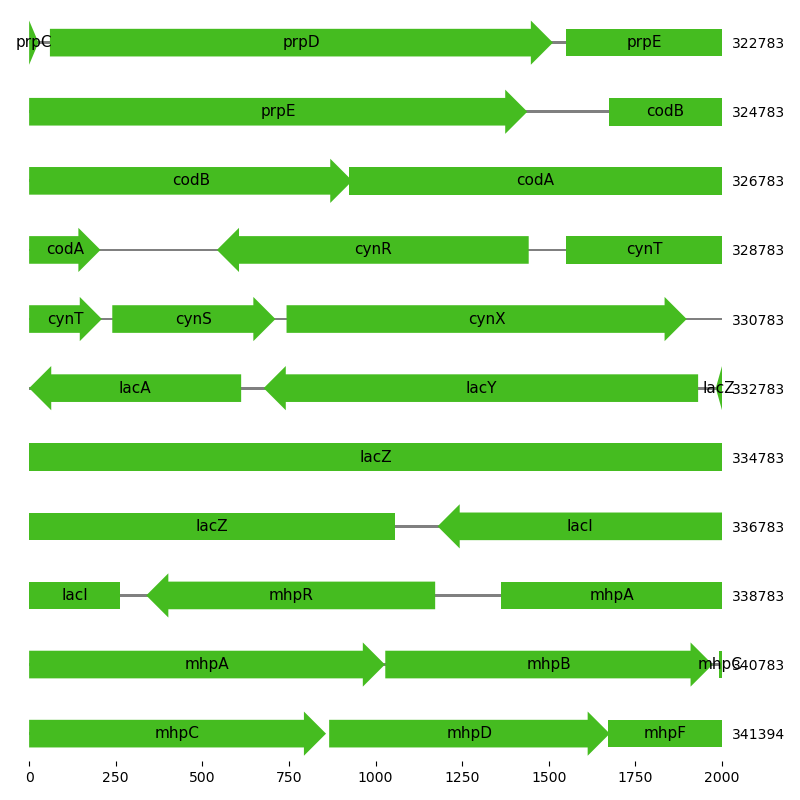
# Code source: Patrick Kunzmann
# License: BSD 3 clause
import matplotlib.pyplot as plt
import biotite.database.entrez as entrez
import biotite.sequence.graphics as graphics
import biotite.sequence.io.genbank as gb
# Download E. coli BL21 genome
file = entrez.fetch("CP001509", None, suffix="gb", db_name="nuccore", ret_type="gb")
gb_file = gb.GenBankFile.read(file)
_, seq_length, _, _, _, _ = gb.get_locus(gb_file)
annotation = gb.get_annotation(gb_file, include_only=["gene"])
# Find the minimum and maximum locations of lac genes
min_loc = seq_length
max_loc = 1
for feature in annotation:
for loc in feature.locs:
# Ignore if feature is only a pseudo-gene (e.g. gene fragment)
# and check if feature is lacA gene (begin of lac operon)
if (
"gene" in feature.qual
and "pseudo" not in feature.qual
and feature.qual["gene"] == "lacA"
):
if min_loc > loc.first:
min_loc = loc.first
if max_loc < loc.last:
max_loc = loc.last
# Extend the location range by 1000 (arbitrary) in each direction
min_loc -= 10000
max_loc += 10000
# Visualize the region as feature map
fig = plt.figure(figsize=(8.0, 8.0))
ax = fig.add_subplot(111)
graphics.plot_feature_map(
ax,
annotation,
loc_range=(min_loc, max_loc),
symbols_per_line=2000,
show_numbers=True,
show_line_position=True,
)
fig.tight_layout()
plt.show()